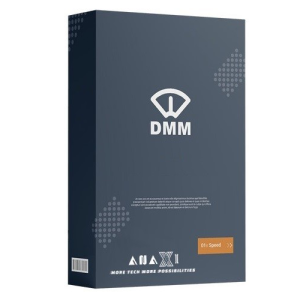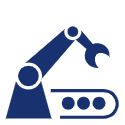1. Central software
Control simulation system operation, perform monitoring operation status of system and its components. Support operators generate situations and flight conditions. Display flight track on the digital moving map.
Functions:
– Synchronize operation of computers in the network
– Synchronize data and information of the computers
– Control and monitor sensors and peripherals connected to the computers
– Process and analyze data from simulation computers, sensors and peripherals to create processing and control data
– Control communication protocols and connect computers in the network, including establishing, maintaining and closing connections
– Enter initial flight condition
– Flight track area on the map: flight information area
– Main function of the map: zoom in and out, pan, moving map
– Communication protocol: UDP/IP.
2. Helicopter flight dynamics simulation software module, engine’s propulsion, flight modes
Calculate flight dynamics and engine’s propulsion of helicopter for training flight simulator.
Mathematic model of Helicopter is based on aerodynamic characteristics and performance.
Engine’s propulsion simulation is created according to flight controls and conditions. Calculate and display attitudes of helicopter and engine’s propulsion system.
Functions:
– Flight dynamics simulation of helicopter
– Engine’s propulsion simulation of helicopter
– Flight modes simulation
– Emergency procedure simulation.
Helicopter flight dynamics simulation software
Functions:
Processing, calculation of flight and engine parameters: engine RPM, RPM of rotor blades, yaw, pitch, heading, drift, course, Altitude, Airspeed …
Helicopter engine’s propulsion simulation software
Functions:
– Simulate the engine’s propulsion main phase:
+ Start engine phase
+ Operating phase
+ Engine shutdown phase.
Flight modes simulation software
Functions:
-Simulate training profile:
+ Prepare and check the cockpit before starting
+ Check start engine before takeoff
+ Taxi on hard and flat ground
+ Take off in all conditions
+ Climb
+ Cruise
+ Other flight mode.
Emergency procedure simulation software
Functions:
– Simulate all 35 emergency situations of helicopter:
3. Instruments, indicator and annunciator simulation software
Simulate instruments, indicators and annunciators in the helicopter cockpit. The information of indicators and annunciators synchronizes with attitudes of the simulator and control acts of pilot
Functions:
– Simulate all 18 instruments and indicators in cockpit
– Simulate all annunciators including warning and caution lights in cockpit.
4. All equipment and system of helicopter simulation software
Simulate all equipment and systems operation in helicopter, and weapon options
Functions:
-Simulate all equipment and systems of the helicopters:
+ Flight controls
+ Air data system
+ Altimeter
+ Simulate operation of hydraulic system
+ Simulate operation of lubrication system
+ Simulate operation of fuel system
+ Simulate engine’s noise
+ Simulate operation of intercom and com system
+ Simulate weapon options.
5. Navaids simulation software
Determinate the position of helicopter, display flight track, map and navaids
Functions:
– Display flight path on the map
– Map control functions
– Calculate and display navigation information
– Display navaids.
6. Signal pairing control software
Pairing signal processing devices, transmitting and receiving input and output control information with the simulated cockpit
Functions:
– Receive, convert and process signals
– Transmit signals </p
Receive, convert and process signals software
Functions:
– Receive, convert and process signals:
+ Receive analog signal from AD/DA convert card
+ Receive discrete input signals
+ Convert digital to analog signals
+ Convert analog to digital signals
Transmit signals software
Functions:
+ Transmit control signals from the flight controls to computers in order to process, calculate the parameters of flight such as airspeed, altitude, heading, flight path angle
+ Transmit data to control and instrument panel in order to display flight data of helicopter
+ Transmit data consisting of terrains, weathers, coordinates, … in order to simulate airspace
+ Transmit data to control a motion base in order to simulate helicopter attitudes as roll, yaw, pitch, acceleration or deceleration, engine vibration…
7. Airspace simulation software
The software controls projectors in order to project 3D airspace and terrain features on the spherical dome continuously. Provide pilots information around outside helicopter cockpit, the relative position and movement of helicopter in day or night or different weather conditions.
Functions:
– Terrains simulation
– Airports simulation
– Effects simulation
– Helicopter attitudes simulation
Terrains simulation software
Functions:
– Manage class of terrain models in different level of details
– Manage different types of terrain data such as aerial and satellite pictures and digital elevation model.
Display scene software
Functions:
-Display airport scene:
+ Display 3D airport scene
+ Display airport terminals, construction, runways… in the area of airport
+ Manage the data of runways, parking lots, helicopter hangar…
+ Display the tower, navaids, visual beacons for takeoff and landing.
Effects simulation software
Functions:
– Create 3D sky with the sun and clouds
– Create cloud and cloud effects
– Create rain effects
– Create night flight and night flight effects
– Create through cloud flight effects.
Helicopter attitudes simulation software
Functions:
– Analyze helicopter model parameters including dimensions, velocity
– Transceiver flight data
– Process data of helicopter attitudes, includes position, velocity, heading, altitude
– Calculate flight data such as position, velocity and angular
– Simulate movements of helicopter base on coordinates and attitudes
– Display flight data in all situations.
Control, warp and blend projected images on domes software
Functions:
– To control, warp and blend projected images on spherical domes
Synchronize, warp and blend 3D images between displays
Functions:
– Manage, edit and synchronize 3D projected images on computers displays
8. Artificial force and motion base control software
Control the motion base by applying advanced filters, calculation and control algorithm. Control attitudes and operation of the motion base according to the attitudes and operation of simulated helicopter in order to create artificial force for training pilots
Functions:
– Caculate the motion base control model
– Control and test the motion base
– Integration, creating forces effects
– Convert input analog signals as accelerations, rotational angular, GPS information … into digital signals and postprocessing for following situations
– Process, calculate longitudinal, lateral and vertical acceleration to control the motion base
– Process, calculate rotational angular of helicopter to control the motion base
– Calculate and optimize movement data of helicopter in order to make sure the motion base operates properly
– Process and filter high order signals in order to give accuracy control information for the motion base
– Create session with the motion base and process faults during connection
– Maintain session with the motion base in order to communicate and control continuously
– Control the motion base operation modes, include control base on platform accelerations or positions
– Control the motion base in the platform accelerations mode
– Control the motion base in the platform positions mode
– Receive feedbacks of current platform attitudes and positions
– Display current platform attitudes and positions and control information for users
– Display the motion base attitude and information
– Receive the motion base and helicopter information to synchronize and control both helicopter and motion base
– Calculate and process flight dynamic data in order to generate effects as requirements
– Calculate and simulate sub-effects as the engine vibration, taxi on the runway …
– Monitor the artificial forces generation in order to operate safety for operators and facilities
– Communication protocol: UDP/IP.