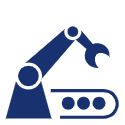AZE3232 Weinview HMI+ Mitsubishi PLC + Siemens Drive+ABB Motor Trainer Vocational Training Equipment Electrician Trainer
1.Product overview
1.1 Overview
This training device includes industrial control components such as PLC, inverter, touch screen and motor. Through related experiments, you can be familiar with the operating characteristics of induction motors and the use of various industrial control components, master its control principles and control methods, and train students to respond The knowledge and skills are suitable for the teaching and skill training assessment of related majors in higher vocational schools, colleges, secondary vocational schools and technical schools.
1.2 Features
(1) The training platform adopts aluminum profile frame structure, the whole is simple and generous, and the whole is built and assembled by aluminum profiles. A foot is installed at the bottom to reduce friction with the ground and increase service life.
(2) Equipped with PLC, inverter, touch screen and motor, it can be installed on the profile panel for experimentation.
(3) The combination of software and hardware can complete the training content of a variety of subjects
(4) The training platform has a good safety protection system.
- Performance parameters
(1) Input power: three-phase five-wire system 380V±10% 50Hz
(2) The capacity of the whole machine: <2KVA
(3) Weight: <100kg
(4) Working conditions: ambient temperature -10℃~+40℃ relative humidity <85% (25℃)
3.Experimental content
Experiment procedure:
6.1. First turn on the circuit breaker, turn on the power supply, and energize each part. Observe whether the indicator lights of each module are on and whether there is an error signal, and the experiment can be carried out after confirming that there is no error.
6.2. Click the stop reset button on the touch screen to reset, and then select forward and reverse rotation. Here we first choose forward rotation. The display of the inverter will show the start sign. After clicking the forward button, slide the frequency adjustment slider to adjust the frequency. At this time, you can observe that the motor starts to rotate forward. You can observe the frequency feedback from the inverter on the touch screen or on the display of the inverter module. We can observe the change of motor speed by increasing and decreasing the frequency.
6.3. In the reverse experiment, when we click the reverse button, the motor will gradually stop from the forward rotation state, and then reverse, when the reverse rotation, the value of the inverter shows a negative value. The other numerical settings are the same for forward rotation.
6.4. After the experiment is over, we click the reset stop button to stop. The motor stops running.
6.5. When the inverter has an alarm error, you can click the fault reset button to eliminate the alarm, and you don’t need to click it when there is no alarm.